sql-injection-testing-portal
SQL Injection Testing Portal
Description
The SQL Injection Testing Portal is a PHP-based application designed to help users practice SQL injection techniques on a local server. This tool demonstrates a SQL injection vulnerability for educational purposes. Use it to test your SQL injection skills and understand how to exploit such vulnerabilities in a controlled environment.
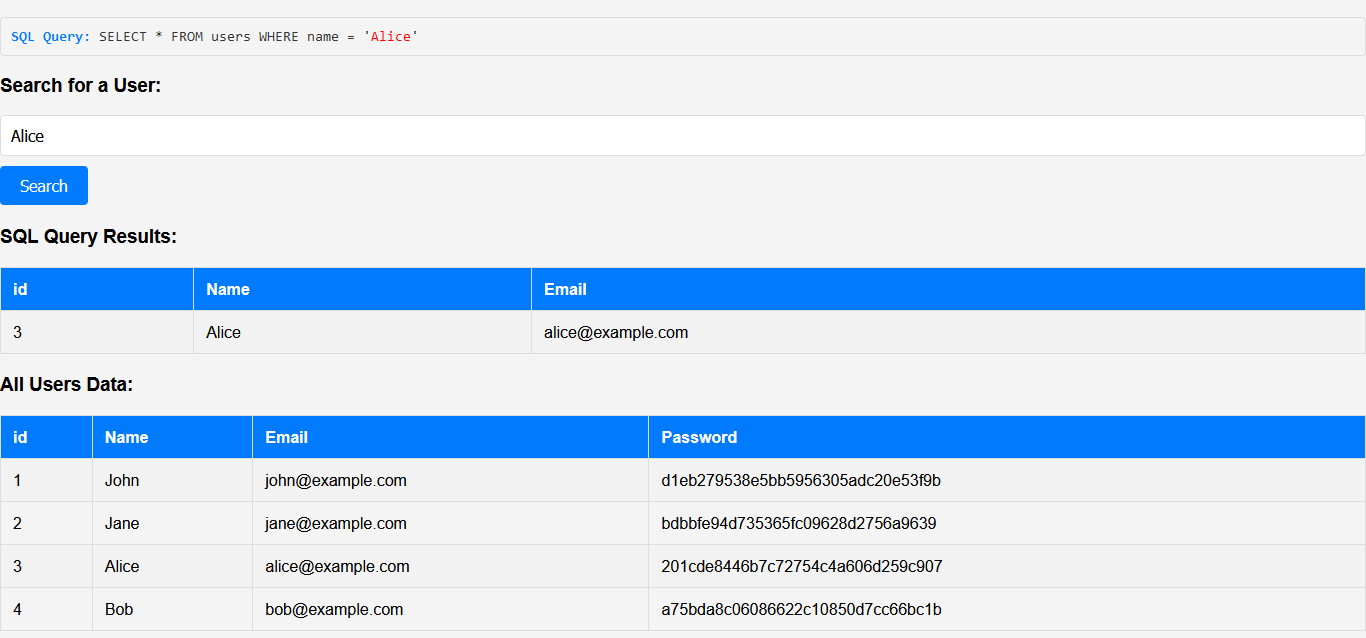
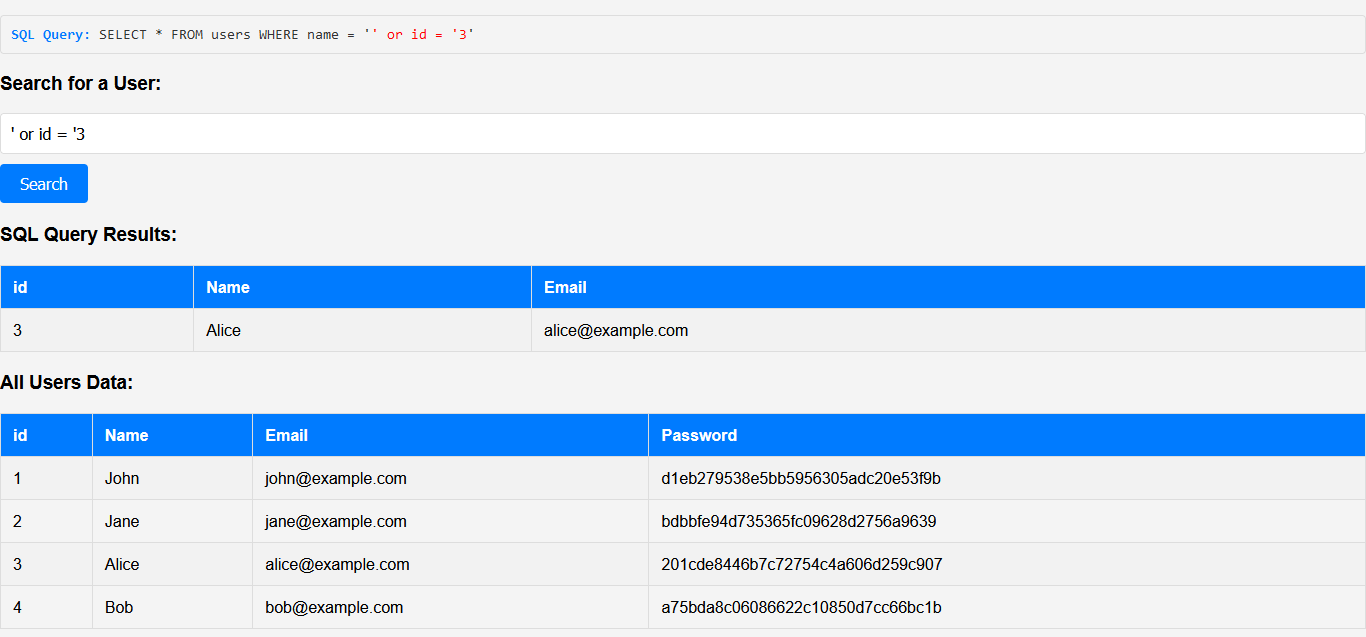
Setup
Prerequisites
- A local server environment with PHP and MySQL (e.g., XAMPP, WAMP, MAMP).
- Basic knowledge of SQL and PHP.
- MySQL client or phpMyAdmin for database management.
Clone the Repository
First, clone the repository to your local machine: ```bash git clone https://github.com/samrat-sarkar/sql-injection-testing-portal.git cd sqli-testing-portal
Import the SQL File
To set up the database, you need to import the sqli.sql file into your MySQL server.
Using the MySQL Command Line
- Open your terminal or command prompt.
- Run the following command to import the SQL file:
mysql -u yourusername -p yourpassword < sqli.sql
Replace
yourusernameandyourpasswordwith your MySQL credentials.
Using phpMyAdmin
- Log in to phpMyAdmin.
- Create a new database named
sqli. - Select the
sqlidatabase and navigate to the “Import” tab. - Choose the
sqli.sqlfile and click “Go” to import it.
Configure Database Credentials Edit the PHP file to update the database connection settings if necessary: $host = “localhost”; $username = “root”; $password = “”; $database = “sqli”;
Run the Application
- Place the PHP files in your local server’s root directory (e.g.,
htdocsin XAMPP). - Start your local server and access the application via your browser at
http://localhost/sql-injection-testing-portal.
Usage Use the search form on the application page to input various SQL payloads and test SQL injection. The results and data from the user inputs will be displayed, demonstrating the effects of SQL injection.